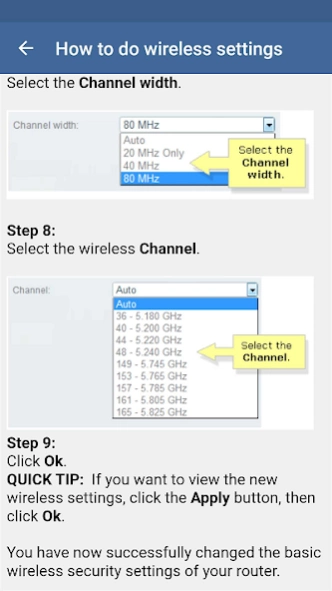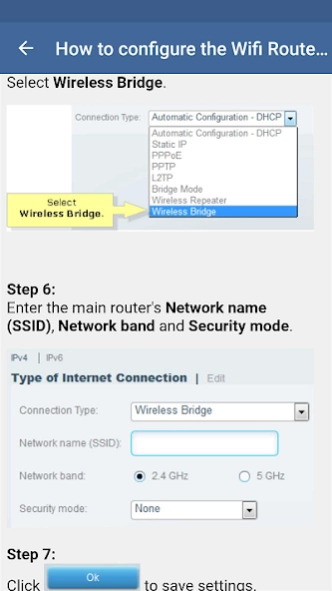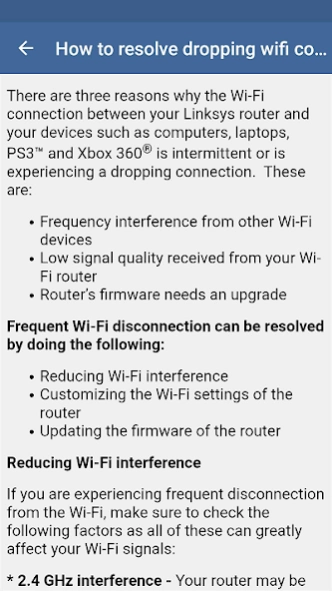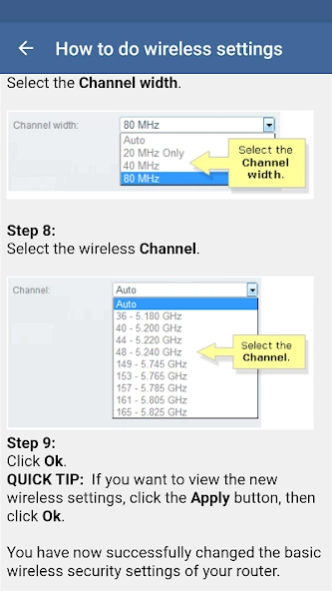Linksys Wi-Fi Router Guide 3.39.5
Free Version
Publisher Description
Linksys Wi-Fi Router Guide - How to configure your linksys wireless router
When you get a new router, one of the first things to do is learn how to configure the router. You can back up these configuration settings at any time and load them when you need to setup again. Our mobile app explains how to configure the linksys wifi router. You can learn topics such as router setup, parental control, linksys wifi extender setup, guest network, software update and linksys password change from the topics in the app.
What's in the application content
* How to setup Linksys Wifi Router
* How to change the router admin password (For your router security, you must change the default login information provided on the label on the back of your device)
* How to do wireless settings (Your Internet connection security, you must change linksys wifi password and channel change once every 3 months)
* How to resolve dropping wifi connection
* How to upgrade your cisco linksys router firmware version
* How to configure the smart wifi router bridge mode (linksys e1200 - ea2700)
* How to enable parental controls
* How to reset the wifi router password
* How to setup wifi range extender (linksys re6300- re6500)
* How to setup USB Storage for the router backup
About Linksys Wi-Fi Router Guide
Linksys Wi-Fi Router Guide is a free app for Android published in the System Maintenance list of apps, part of System Utilities.
The company that develops Linksys Wi-Fi Router Guide is portmixapps. The latest version released by its developer is 3.39.5.
To install Linksys Wi-Fi Router Guide on your Android device, just click the green Continue To App button above to start the installation process. The app is listed on our website since 2023-08-06 and was downloaded 7 times. We have already checked if the download link is safe, however for your own protection we recommend that you scan the downloaded app with your antivirus. Your antivirus may detect the Linksys Wi-Fi Router Guide as malware as malware if the download link to com.linksyswifirouterconfigurationguide is broken.
How to install Linksys Wi-Fi Router Guide on your Android device:
- Click on the Continue To App button on our website. This will redirect you to Google Play.
- Once the Linksys Wi-Fi Router Guide is shown in the Google Play listing of your Android device, you can start its download and installation. Tap on the Install button located below the search bar and to the right of the app icon.
- A pop-up window with the permissions required by Linksys Wi-Fi Router Guide will be shown. Click on Accept to continue the process.
- Linksys Wi-Fi Router Guide will be downloaded onto your device, displaying a progress. Once the download completes, the installation will start and you'll get a notification after the installation is finished.